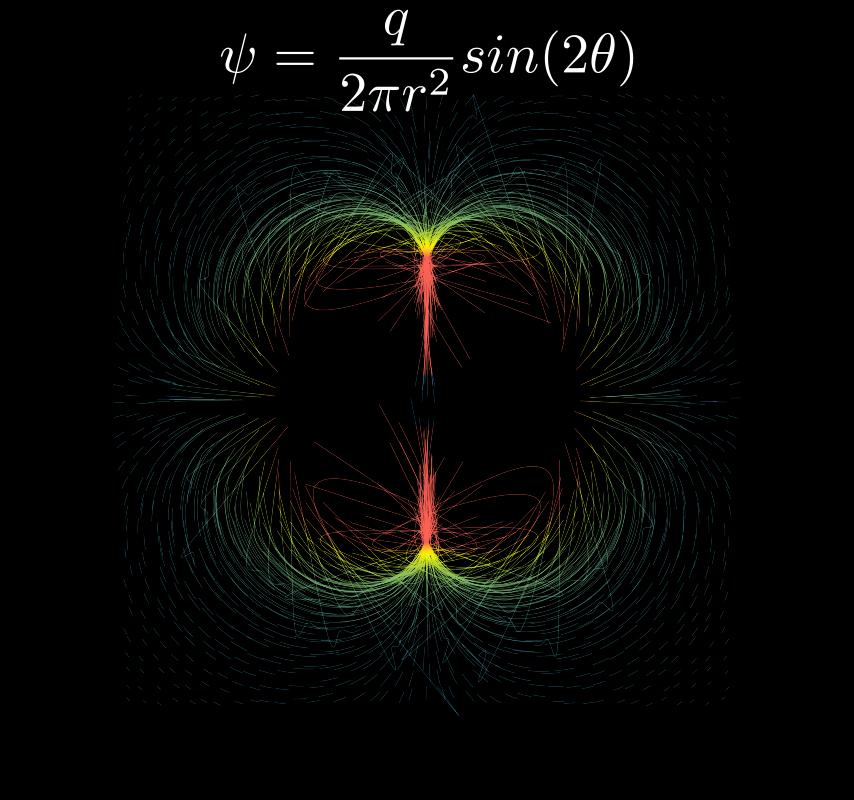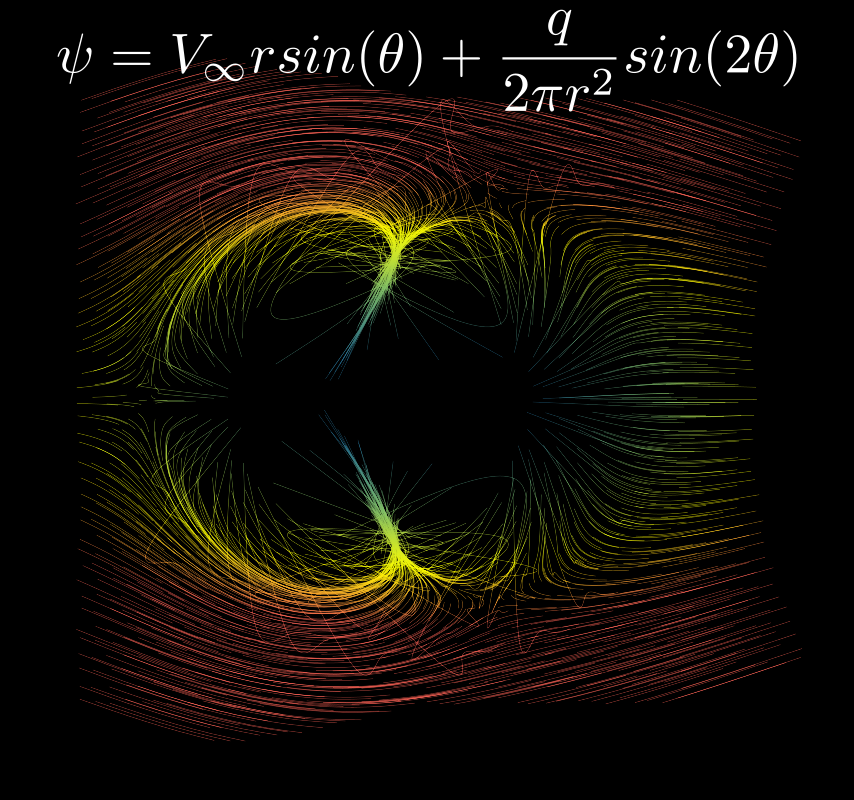Python Simulations of 2D Fluid Flow using complex contours .
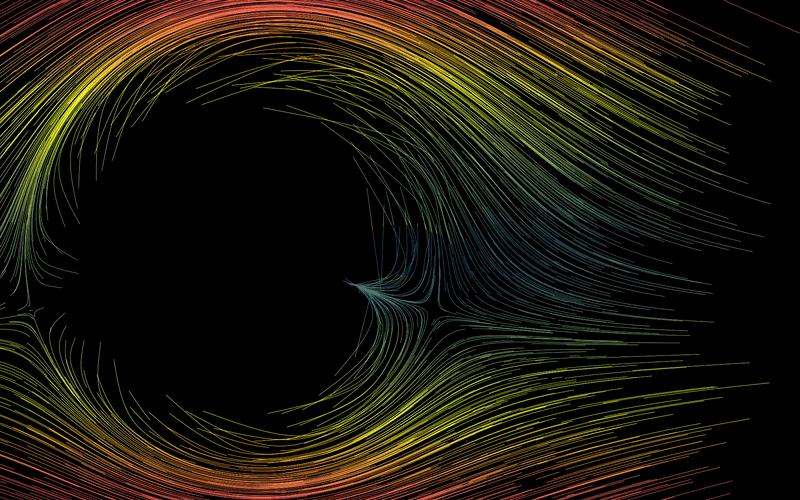
Recently, at Imperial, I took a module about basic Fluid Dynamics (from a mathematical perspective). Our lecturer showed that under certain conditions, 2D fluid flow can be described fully using a complex function called “stream function”. Then, in an assignment, there was a bonus question about researching a particular type of flow (quadruple flow). We could carry out the research however we’d like, so I thought about trying to visualize it using Python and Manim (3Blue1Brown package). The result was so beautiful that I just had to share it!
As an example, you can see the following fluid flow for a fluid going in constant motion around a circle. Imagine that the circle is spinning with some angular velocity . Then our stream function , described using polar coordinates , can be written as follows:
For it, we find the following flow (here is big, imagine that the circle is rotating quickly!):
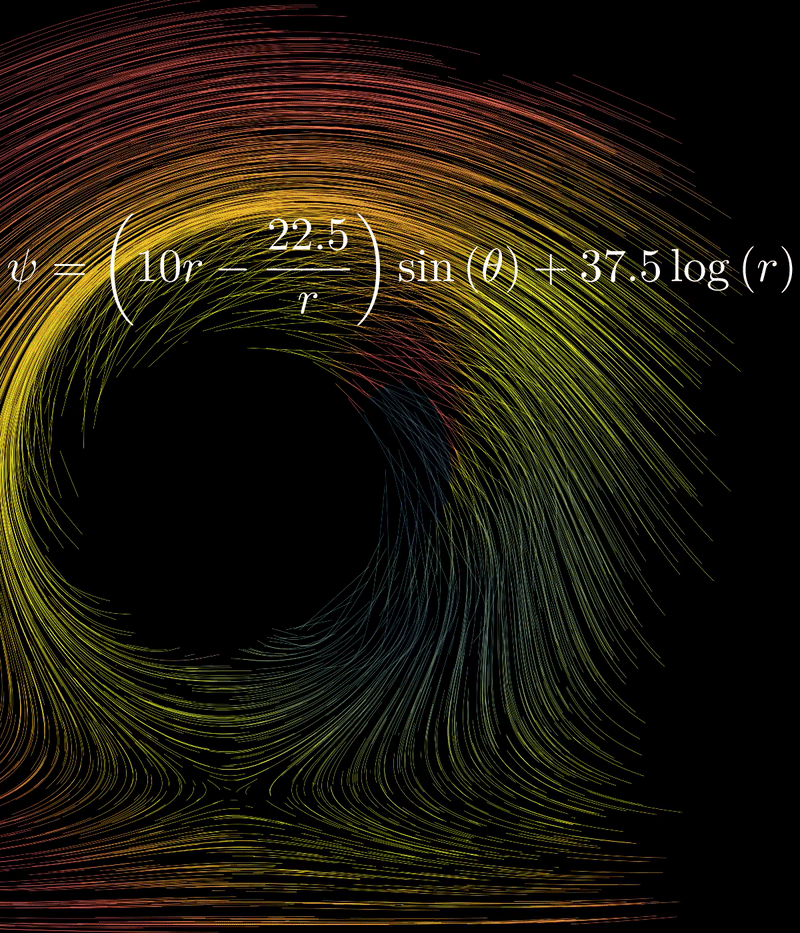
Calculating Cartesian Velocity from Stream Function
To visualize the flow, we need to derive the Cartesian velocity components from the stream function (we need that because Manim takes in Cartesian coordinates). Doing this by hand can be terrible; it involves replacing with respectively, and then differentiating with respect to x and y! A messy an unpleasent calculation. The good news is that we can do it using sympy!
import sympy
from manim import *
class StreamFunction:
def __init__(self, expression, coord):
self.expression = expression
self.x, self.y = sympy.symbols('x y')
r = self.x**2 + self.y**2
theta = sympy.atan2(self.y, self.x)
psi_cylindrical = expression.subs({coord[0]: r, coord[1]: theta})
self.psi_cartesian = psi_cylindrical.simplify()
def get_velocity_components(self):
x, y = self.x, self.y
u = sympy.lambdify([x, y], self.psi_cartesian.diff(y), 'numpy')
v = sympy.lambdify([x, y], -self.psi_cartesian.diff(x), 'numpy')
return u, v
Here, StreamFunction takes a Sympy expression of in polar coordinates, which is then supplied in coord. An example instance is as follows:
if __name__ == "__main__":
a = 1.5
v_inf = 10
q = 5
gamma = - 1 * sympy.pi * a * v_inf
r, theta = sympy.symbols("r theta")
psi_expr = v_inf * (r - a**2/r) * sympy.sin(theta) - gamma/(2*sympy.pi) * sympy.ln(r)
stream_function = StreamFunction(psi_expr, [r, theta])
Then, calling get_velocity_components() gives us lambda functions of like we wanted! Isn’t Sympy and the lambdify method amazing?
Animating using Manim
The 3b1b package Manim can be a bit tough to learn, but you just can’t resist those beautiful math animations. In order to render the streamlines, we’ll use the StreamLines class that was written just for that. I won’t go into how to use the Manim library; you can find some good introductory articles in their documentation.
For our purposes, we’ll use this code:
class Streamlines(Scene):
def __init__(self, stream_function, animation=False, **kwargs):
super().__init__(**kwargs)
self.stream_function = stream_function
self.animation = animation
def construct(self):
u, v = self.stream_function.get_velocity_components()
def velocity_field(pos):
if pos[0]**2 + pos[1]**2 - 0.8 < 0:
return np.array([0, 0, 0]) # Creating a black hole in the center
return np.array([u(pos[0], pos[1]), v(pos[0], pos[1]), 0])
contour_length = 0.8 if self.animation else 0.02
stream_lines = StreamLines(velocity_field, virtual_time=contour_length, dt=0.01,
x_range=[-2, 2, 0.1], y_range=[-2, 2, 0.1],
min_color_scheme_value=20, max_color_scheme_value=130).scale(3)
psi_latex = f"\psi = {sympy.latex(stream_function.expression)}"
psi_label = MathTex(psi_latex, font_size=80)
psi_label.align_on_border(UP)
self.add(psi_label)
if self.animation:
self.add(stream_lines)
stream_lines.start_animation(warm_up=False, flow_speed=0.4)
self.bring_to_front(psi_label)
self.wait(4)
else:
self.add(stream_lines)
self.bring_to_front(psi_label)In here, note that we first initialize a StreamFunction instance, then get its Cartesian velocity components u, v, and use them to define the velocity_field, which is in mathematical notation . The velocity field also has a “black hole” in the middle because we don’t want to calculate stuff for ! Also, it helps to visualize the physics that we work with, that there is a rotating circle in the center of a uniformly flowing field.
That’s it! I hope you’ll play around with it and create some awesome fluid animations! In the meantime, here are some of mine:
Here the “disc” at the center is rotating incredibly fast (large ):
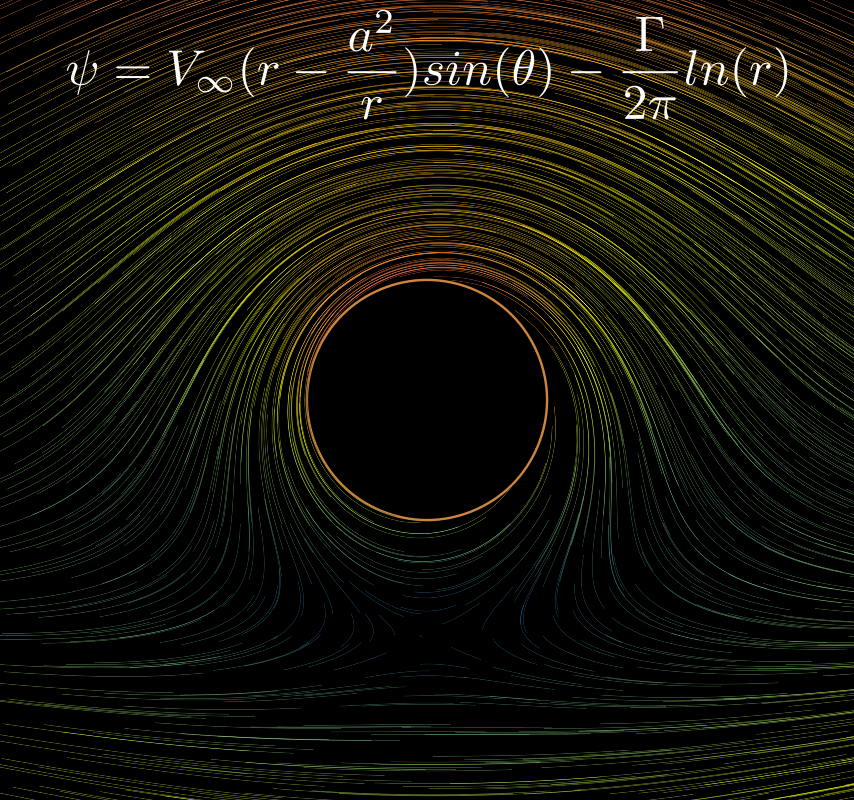
Here I tried to simulate a quadruple, and then a quadruple in uniform motion (the actual research bonus from the original assignment):